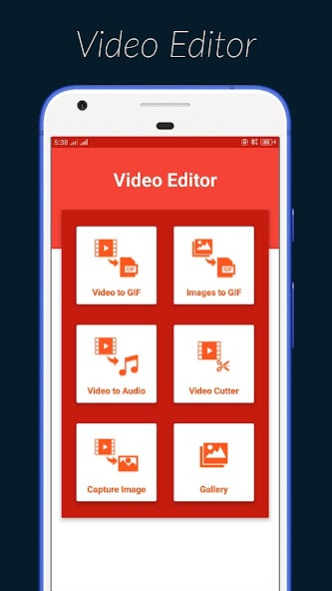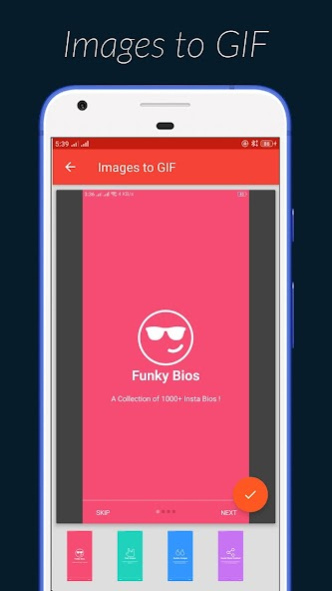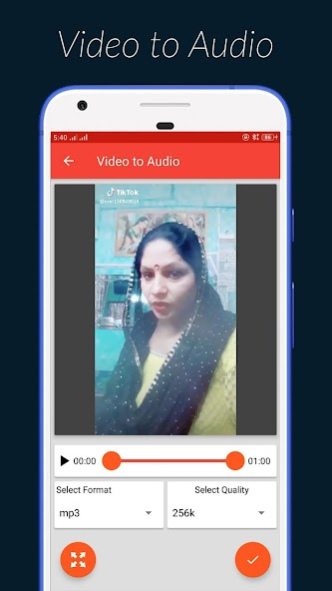Video Editor 1.4
Free Version
Publisher Description
Video Editor is like all in one video Editor application.
Video Editor is like all in one video Editor application which supports most of video and audio formats.
This application have many features available like
• Creating GIF from Images
• Creating GIF from Video
• Video to MP3
• Video to WAV
• Video Cutter / Trim
• Capture Image from Selected Video.
It contains Gallery to show all converted files in different tabs.
One can SHARE these files
As well as DELETE the file.
Key Features :-
• Converts Video to GIF by taking Video from Camera or Gallery
• Converts Images to GIF by taking multiple images from Camera or Gallery
• Converts Video to Audio in MP3 and WAV formats
• Video Cutter with various size using different presets
• Capture Image from Video
• Gallery to show all converted GIFs, Images, audios and videos
Contact Us!:
★ Questions? Contact our Tech Support at beatstech9@gmail.com
★ Having any problems or issues with the game?
Contact US: https://www.facebook.com/people/Beats-Khan/100016526227869
Privacy Policy: https://www.facebook.com/notes/beats-infotech/beats-tech/105243990036475/
Spots Connect™ is completely free to play, but there are optional in-App purchases available.
Either way, it’s tons of fun!
DOWNLOAD SPOTS CONNECT TODAY!
About Video Editor
Video Editor is a free app for Android published in the Video Tools list of apps, part of Audio & Multimedia.
The company that develops Video Editor is Beats Tech. The latest version released by its developer is 1.4.
To install Video Editor on your Android device, just click the green Continue To App button above to start the installation process. The app is listed on our website since 2019-03-12 and was downloaded 0 times. We have already checked if the download link is safe, however for your own protection we recommend that you scan the downloaded app with your antivirus. Your antivirus may detect the Video Editor as malware as malware if the download link to com.beatstech.familyphotoframes is broken.
How to install Video Editor on your Android device:
- Click on the Continue To App button on our website. This will redirect you to Google Play.
- Once the Video Editor is shown in the Google Play listing of your Android device, you can start its download and installation. Tap on the Install button located below the search bar and to the right of the app icon.
- A pop-up window with the permissions required by Video Editor will be shown. Click on Accept to continue the process.
- Video Editor will be downloaded onto your device, displaying a progress. Once the download completes, the installation will start and you'll get a notification after the installation is finished.